Manage s6-overlay setup with s6-cli
2024-12-06
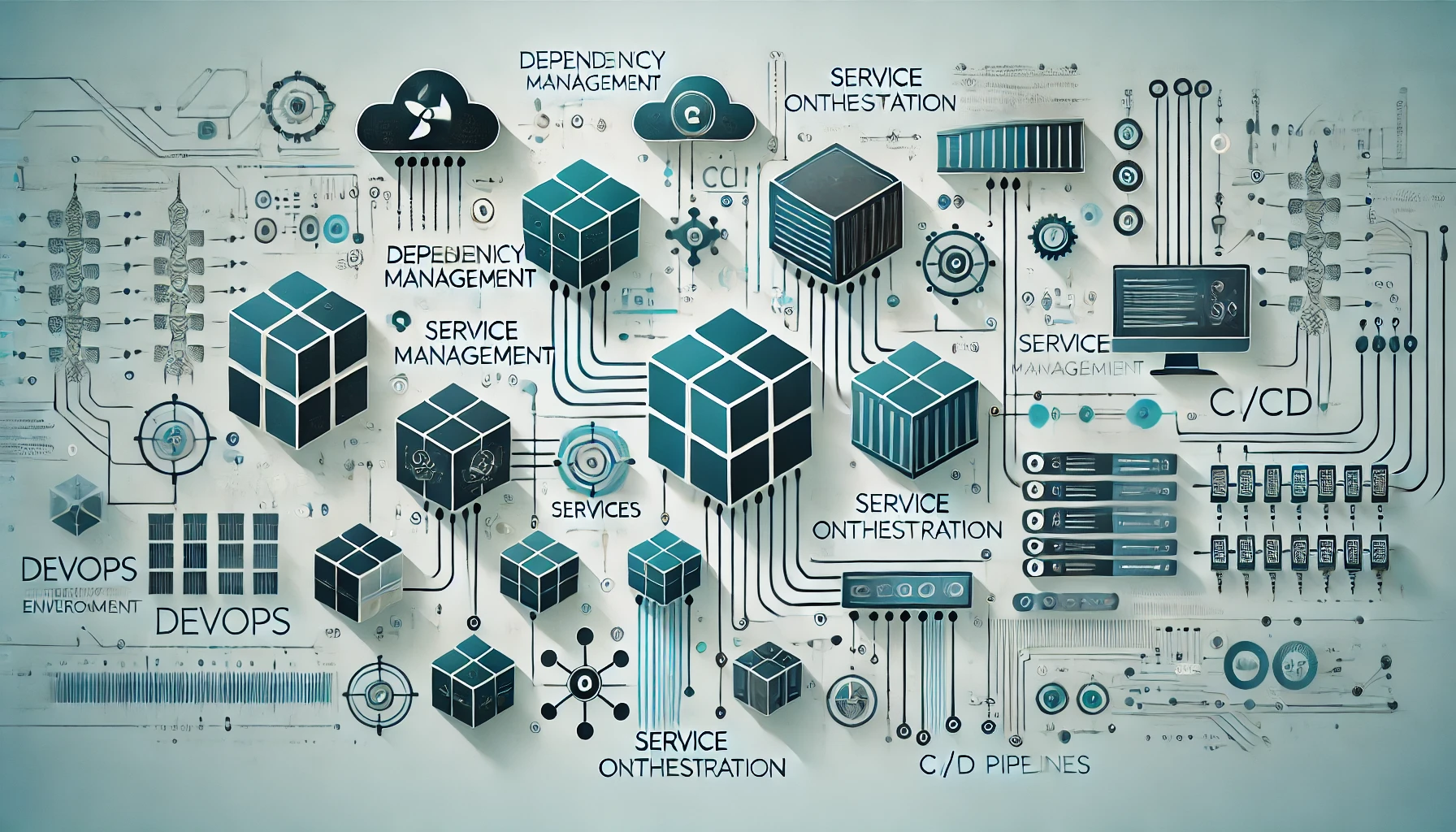
I developed a small cli in golang to ease creating, validating and documenting services that s6 supervises.
- The repo: https://github.com/dazz/s6-cli
- The docker image: https://hub.docker.com/repository/docker/hakindazz/s6-cli
Usage
You do not need to install anything, just execute the binary via docker
docker run -it --rm hakindazz/s6-cli help
COMMANDS:
create, c create a service
remove, rm remove a service
lint, l lint directories and files
mermaid, m document s6 service dependencies in mermaid syntax
help, h Shows a list of commands or help for one command
Create a service with s6-cli
docker run -it --rm -v ./:/etc/s6-overlay hakindazz/s6-cli create oneshot init-dependencies
Here is the file / directory structure it creates:
/etc/s6-overlay/s6-rc.d
├── init-dependencies
│ ├── dependencies.d
│ │ ├── base
│ │ └── svc-php-fpm
│ ├── type
│ └── up
└── scripts
└── init-dependencies
- The
basedependency is added bys6-cli - Adding
baseas default dependency tells s6-rc to only start a service when all the base services are ready, and it prevents race conditions
Use s6-cli in your CI
docker run -it --rm -v .:/etc/s6-overlay hakindazz/s6-cli lint
It will tell you when it does not find any issue
s6-cli: lint found no issues
Or list the findings so you can fix them before you deploy.
s6-cli: lint found issues with services in /etc/s6-overlay/s6-rc.d
- svc-lint-me
- type file for "svc-lint-me" does not end with a newline
- invalid type in svc-lint-me/type file specified
Document your setup with mermaid
You can use the mermaid command to output the dependency graph between the services:
docker run -it --rm -v .:/etc/s6-overlay hakindazz/s6-cli mermaid
```mermaid
graph TD;
user --> init-dependencies
user --> init-migrations
user --> svc-nginx
init-migrations --> init-directories
svc-php-fpm --> init-directories
svc-nginx --> init-nginx
svc-nginx --> svc-php-fpm
Which will result in this mermaid

