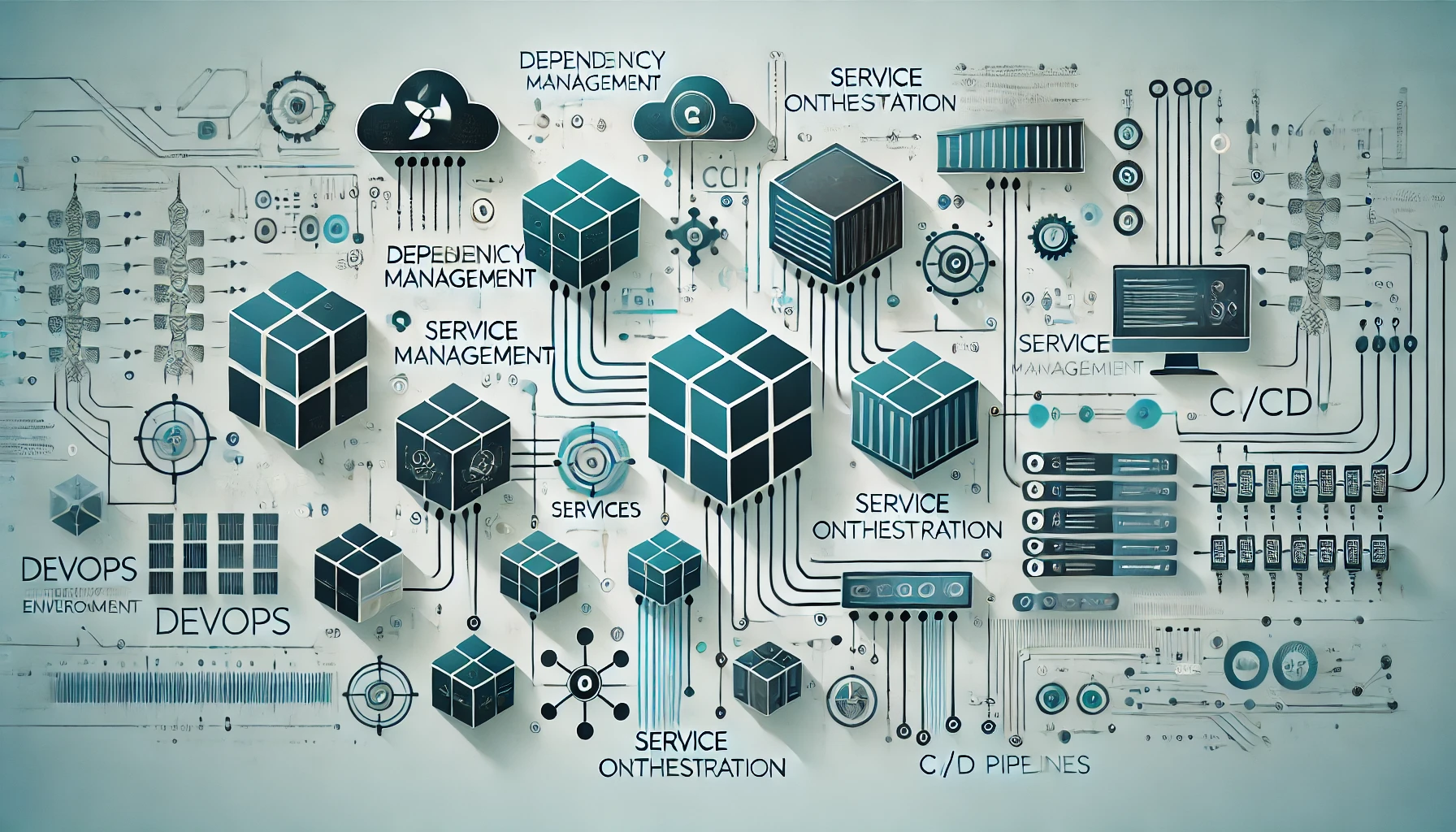Build your own s6-overlay base image
2024-08-19

S6-overlay is a container-focused process manager that offers end-to-end management of the container’s lifecycle, from initialization to graceful shutdown.
To make use of s6-overlay we need to add the binaries to our container by adding, extracting and then moving them to the directory where they are expected.
ADD https://github.com/just-containers/s6-overlay/releases/download/3.2.0.0/s6-overlay-noarch.tar.xz /tmp
ADD https://github.com/just-containers/s6-overlay/releases/download/3.2.0.0/s6-overlay-x86_64.tar.xz /tmp
Update dependencies
When adding the s6-overlay sources to in a Dockerfile we want to make sure that we get notified when a new version
is available, so we can always be up-to-date with all our libraries. This can be achieved by adding a section to our Renovate or Dependabot config, a rule to match
Version checker know about Docker FROM
If we leverage the FROM of docker to include our sources we would not need to add anything. I already use the way of loading sources via images in several places:
include composer
FROM composer:2.7.7 AS composer
COPY --from=composer /usr/bin/composer /usr/bin/composer
include extension-installer
FROM mlocati/php-extension-installer:2.2.16 AS php-extension-installer
COPY --from=php-extension-installer /usr/bin/install-php-extensions /usr/local/bin/
RUN install-php-extensions \
xdebug \
zip \
;
But there is no base image for s6-overlay from justcontainers/s6-overlay . There are some other vendors, but they are opinionated and do more things that are helpful to their case.
Build your own s6-overlay base image
FROM alpine:3 AS s6
ARG TARGETARCH
ARG TARGETVARIANT
ARG S6_RELEASE
RUN apk add --no-cache curl jq \
&& if [ -z ${S6_RELEASE} ]; then \
S6_RELEASE=$(curl -s https://api.github.com/repos/just-containers/s6-overlay/releases/latest | jq -r '.tag_name' | cut -c2-); \
fi \
&& S6_PLATFORM=$(case "${TARGETARCH}/${TARGETVARIANT}" in \
"arm/v7") echo "armhf";; \
"arm64/") echo "aarch64";; \
*) echo "x86_64";; \
esac) \
&& echo "Using s6 release ${S6_RELEASE} platform ${S6_PLATFORM}" \
&& curl -sSL "https://github.com/just-containers/s6-overlay/releases/download/v${S6_RELEASE}/s6-overlay-noarch.tar.xz" -o "/tmp/s6-overlay-noarch.tar.xz" \
&& curl -sSL "https://github.com/just-containers/s6-overlay/releases/download/v${S6_RELEASE}/s6-overlay-${S6_PLATFORM}.tar.xz" -o "/tmp/s6-overlay-${S6_PLATFORM}.tar.xz" \
&& curl -sSL "https://github.com/just-containers/s6-overlay/releases/download/v${S6_RELEASE}/s6-overlay-noarch.tar.xz.sha256" -o "/tmp/s6-overlay-noarch.tar.xz.sha256" \
&& curl -sSL "https://github.com/just-containers/s6-overlay/releases/download/v${S6_RELEASE}/s6-overlay-${S6_PLATFORM}.tar.xz.sha256" -o "/tmp/s6-overlay-${S6_PLATFORM}.tar.xz.sha256" \
&& cd /tmp \
&& sha256sum -c s6-overlay-noarch.tar.xz.sha256 \
&& sha256sum -c s6-overlay-${S6_PLATFORM}.tar.xz.sha256 \
&& mkdir -p /s6/root \
&& tar -C /s6/root -Jxpf /tmp/s6-overlay-noarch.tar.xz \
&& tar -C /s6/root -Jxpf /tmp/s6-overlay-${S6_PLATFORM}.tar.xz
FROM scratch
COPY --from=s6 /s6/root /s6/root
It
- downloads for the specified architecture
- asserts the checksum!
- uses a fresh layer to copy everything
This can be built with:
docker build --no-cache --build-arg S6_RELEASE=3.2.0.0 -t hakindazz/s6-overlay-base:3.2.0.0 .
Or you can pull the image to check it out:
docker pull hakindazz/s6-overlay-base:3.2.0.0
Include via docker FROM
The best part: You can now include the versioned sources via docker --from:
FROM hakindazz/s6-overlay-base AS s6-overlay
FROM alpine3
COPY --from=s6-overlay /s6/root /
ENTRYPOINT ["/init"]