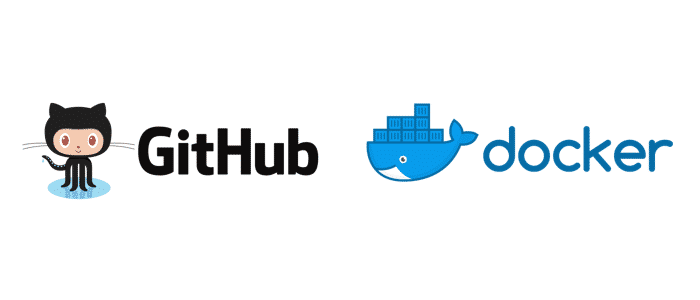Goodbye Jekyll, hello Hugo
2022-12-27
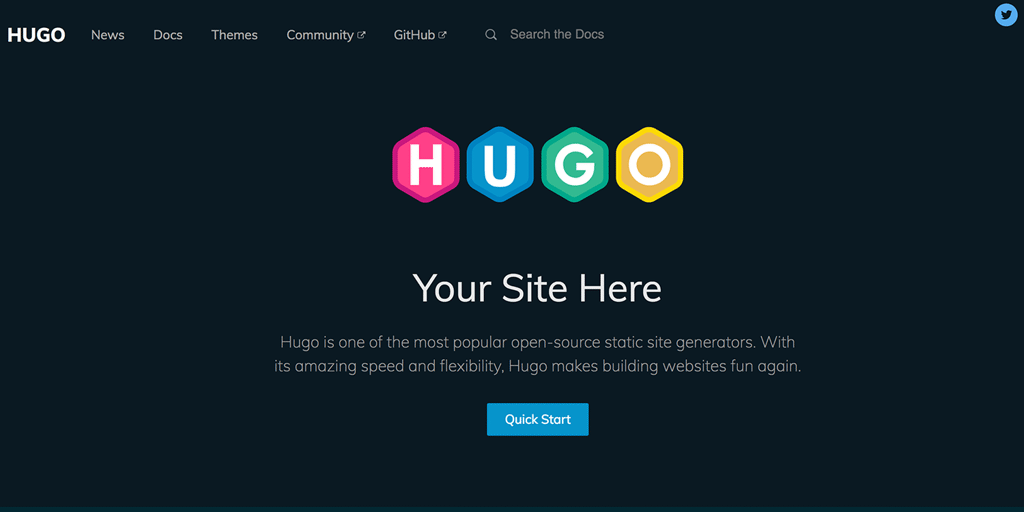
I started this blog in March 2013 when I was working for ImagineEasy when I had a few ideas to write down on how I’d work with Doctrine Repositories. I still like the idea, but I’d probably do it a bit different today. The blog and also how I’d work with doctrine.
At the time Jekyll was the way to handle a static file blog. Since then, again, a few things have changed. GitHub is now owned by Microsoft and there are GitHub Actions.
Jekyll still exists, but all in all I think it was a modern choice at a different time. So what’s next then? I must admit I did not look far, it was more a Zeitgeist thing that just ran my way.
Someone mentioned HUGO as a blog that you can easily publish to from Obsidian, I’m not planning on using that particular feature, but I looked HUGO up, and it seems that it is exactly what I was to lazy to look for. A static site generator that uses markdown and can be build by GitHub Actions.
There is already a huge list of possible themes and many look promising from the thumbnail, but feature wise there is a huge difference. What to look out for:
- How far is the template deviating from the default, in case you ever want to change the template.
- Which features do you want/need and are they already included, is it complicated to add them later?
- Are there existing installations that are actively used, so they can be used as a reference
- Is there a reference/documentation on how to install it on the host
- How do you publish new content, are there examples/documentation?
- What is the version of the technologies in the deploy-chain, old?
For every point there is also the question of how complicated each step is.
As a reference, this is what I ended up doing:
Local setup
install hugo
sudo apt-get install hugo
create a new site
see the official Quick Start for more infos.
hugo new site dazz.github.io
cd dazz.github.io
git init
add a theme
Look at all the blog themes hugo already has listed.
I chose hugo-ficurinia as it has the following enabled: tags, categories, fonts I like, simply deploys and looks as promised.
Add the theme as submodule:
git submodule add https://gitlab.com/gabmus/hugo-ficurinia themes/hugo-ficurinia
And run a local server to test everything
hugo server -t hugo-ficurinia
add a blog post
There is probably nothing much to see, so let’s add a new post as draft.
hugo new posts/hello-world/index.md
Make sure to read about how to organize the content in directories.
run the server
And run the server again and also include the draft post
hugo server -t hugo-ficurinia --buildDrafts
When you run just hugo -t hugo-ficurinia the site will be build and dumped to public/. That is what we will later do to deploy the site.
Time to commit all the changed files and add the remote to push everything
git remote add origin git@github.com:dazz/dazz.github.io.git
git push origin main
There will nothing happen yet as we still need to add the github workflow
Deploy to GitHub pages via GitHub actions
mkdir -p .github/workflows
touch .github/workflows/pages-deploy.yml
# file: .github/workflows/pages-deploy.yml
name: "Build and Deploy gh-pages"
on:
push:
branches:
- main
paths-ignore:
- .gitignore
- README.md
- LICENSE
# Allows you to run this workflow manually from the Actions tab
workflow_dispatch:
permissions:
contents: write # needed to push to the gh-pages branch
pages: write
id-token: write
# Allow one concurrent deployment
concurrency:
group: "pages"
cancel-in-progress: true
jobs:
build:
runs-on: ubuntu-latest
steps:
# Step 1 - Checks-out your repository under $GITHUB_WORKSPACE
- name: Checkout
uses: actions/checkout@v3
with:
fetch-depth: 0
submodules: true
# Step 2 - Sets up the latest version of Hugo
- name: Hugo setup
uses: peaceiris/actions-hugo@v2.6.0
with:
extended: true
hugo-version: 'latest'
# Step 3 - Adds a cache
- uses: actions/cache@v2
with:
path: /tmp/hugo_cache
key: ${{ runner.os }}-hugomod-${{ hashFiles('**/go.sum') }}
restore-keys: |
${{ runner.os }}-hugomod-
# Step 4 - Clean and don't fail
- name: Clean public directory
run: rm -rf public/*
# Step 5 - Builds the site using the latest version of Hugo
# Also specifies the theme we want to use
- name: Build
run: hugo --minify --theme=hugo-ficurinia
# Step 6 - Push our generated site to our gh-pages branch
- name: GitHub Pages action
uses: peaceiris/actions-gh-pages@v3.9.0
with:
github_token: ${{ secrets.GITHUB_TOKEN }}
publish_dir: ./public
cname: dazz.github.io
Read more about the options you get when using peaceiris/actions-hugo and peaceiris/actions-gh-pages.
Customization
Now the customization party can start. All the options are listed in the config.toml.